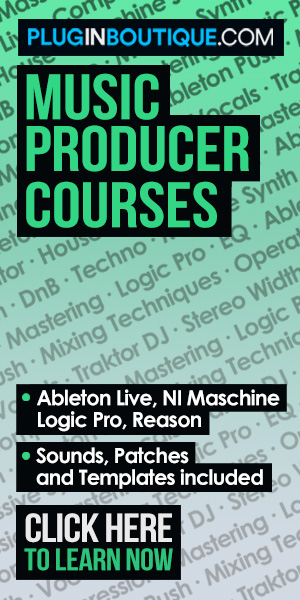Digital Audio Workstations
Welcome, Cob Webbers! Picture a DAW as your personal virtual studio, a software platform where every beat, note, and melody you envisage can be crafted, molded, and refined. Giving you the power to record, edit, mix, and produce audio files with a mere click (it way longer but it ends with a click)! In our explorative guide ahead, we’ll unpack everything on DAWs, unravelling the capabilities of monumental programs like Ableton Live, FL Studio, Pro Tools, and Logic Pro X. Buckle up, as we journey through each workstation’s distinctive landscapes, uncovering their unique features, and demystifying their optimal utilizations, ensuring you are armed with the knowledge you need to choose our upgrade to your next audio production suite.
History Of The Digital Audio Workstation
Things have come a long way from the days of Soundstream released in 1977 which was alittle before my time. However it was designed with audio production in mind. In the years that followed the likes of Page R were soon dominated by Steinberg who took music production and computing to new heights. From Pro24 to Cubase it wasnt uncommon to see or hear music made using Steinberg software. The late eighties and early ninties saw an increase in software developers dishing up DAW’s.
This is when I got into the game Emagic, Cakewalk and Imagelines Fruity Loops all found a place on my parents Pentium 386. Yes I am getting old. It wasn’t until Ableton Live in 2001 that the playing stopped and the seriousness began. I focused on learning everything I could having first learnt music production on an 8 track recorder software gave me freedom to create and multi track without breaking the bank.
Over the years as technology and computing has improved we have seen the space grow exponentially. It’s hard to imagine where I first started recording on eight track that one day you could create a complete band recording with unlimited tracks. But here we are fortie years later with so many options to choose from.
The Big 4 DAW’s
Navigating through the landscape of Digital Audio Workstations (DAWs) is an painful journey for any beginner, especially when there is so many to choose from. For this article we are going to focus on the big 4 DAW’s: Ableton Live, FL Studio, and Logic Pro X! Each powerhouse in its own right, these DAWs have carved significant imprints in the music production industry, becoming synonymous with creation, innovation, and mastery in digital music.
Now before anyone gets upset because we didn’t mention Studio One, Cubase or Bitwig Studio. They are all great at what they do – but are far from on the level of these four DAW’s, in our opinion. We take the time to put each head to head with FL Studio Vs Ableton first up!
Ableton Live:
A personal favourite of mine, having used all the DAW’s over a few decades there arent any that have grabbed me the way Ableton has. Versatile and expansive as far as functionality and the technical stand point. Now it does come with some caveats, there is a learning curve we discussed this in our “Is Ableton Good For Beginners” article. You get out what you put in with Live, meaning that if you have time to learn the platform it will pay dividends in the long run.
Session and Performance views give options for creativity and workflow its rammed with built-in effects that are now almost better out of the box than most paid plugins. Overall its the do anything DAW that comes with the highest price tag of any of the big 4 for its Suite edition. Worth it if your going to stick to it. Find out if it fits your production style below.
FL Studio:
Unless you live under a rock, you know or have heard of FL Studio. From the days of Fruity Loops till now FL Studio has worn its crown in the hip-hop and part of the electronic music domain for I’d say close to a decade maybe more. The step sequencer, the piano roll, and the immaculate mixer interface—every element in FL Studio is designed to enhance your beat-making experience.
There are four versions to choose from with the Fruity Edition coming in at around $100 and the all in edition being closer to $500 USD. Still a few hundred cheaper than Ableton. Remember you don’t need to buy these out right – get a trial and see for yourself. Loved the layout many moons ago and its a great starting point for those looking to break their teeth into the Hip Hop realm.


Logic Pro X:
A go to for Mac users, Logic Pro X brings to the table an arsenal of incredibly sophisticated tools within a user-friendly interface. While it was never a front runner for me as a producer it has such a great stability where every tool, from the vast library of sounds, virtual instruments, and intelligent studio drummer, to the sleek and robust mixing and mastering plugins. Made it a dream to work on. I’m sure its still sturdy as hell and will tick a lot of boxes for those looking to start producing on your Mac.
Price wise this is now almost the most cost effective choice if you are on a Mac. Given how expensive IMacs go for these days if you are starting out it maybe all your wallet can afford. Still a great choice all these years later.
Pro Tools:
I left Pro Tools last for a reason. It’s near and dear to my heart from my band days gone by. The most well rounded recording DAW you can find. It’s real time monitoring is unmatched add to that its latency and you have a powerhouse for recording. This still has a place in most TV and Radio stations for its versatility and industry appeal.
Easy to use and does what it does better than anything else. Pricing is actually better than ever with monthly subscriptions available for the latest versions. I know I’ll get some hate for subscription models. But $299 a year is a tough pill to swallow. At $29.99 just cancel Netflix and your there!
Ableton, FL Studio, Pro Tools, and Logic: Who Are They For?

The big 4 DAW’s all have a unique value set that will appeal to different producers. I’ll try and break this down by producer type rather than the software. Now before I get to deep I have to say they can all be used for every scenario to a degree. Some will perform a lot better than others in certain tasks.
Band & Live Instruments – Pro Tools (Wins)
Okay so this one has been set in stone for me for more than two decades. Pro Tools has always been (in my opinion) one of the best band recording audio software. I’ve used Ableton and Logic for band recording and live instruments and while they you can do it. The workflow just isnt up to Pro Tools standard. It’s light weight and is built for recording instrument chains. It comes with built-in plugins for EQ and mastering similar to that of Ableton and Logic but it just feels better with Pro Tools. The UI is cleaner and built around that of a recording desk. It’s rock solid for recording bands – no pun intended.
Electronic House & EDM – Ableton Live & Logic (Wins)
This is my wheel house, having released over a 100 tracks across 15 labels and managing my own recording label. I can safely say that Ableton take Electronic production with ease. Now I have producer friends who use Logic Pro X and the odd one using FL Studio and still make amazing tracks. But for me the functionality and depth of Ableton make it hard to pass up. It’s widely known for its arrangement and session views having this setup with triple monitors (two for ableton and one for external plugins) makes it a master piece to work with. Have a solid PC or Mac if you are planning on layering loads of VST’s as it can get bogged down if you’re not careful.
Hip Hop – FL Studio & Logic (Wins)
Having tested Fruity Loops extensively many many years age Imageline took FL Studio a step into the pulsating heartbeat of the hip-hop world. Super easy to get used to the piano roll was and still is such an amazing UI experience. Its impeccable step sequencer and an interface that encourages endless experimentation, FL Studio speaks the language of rhythm, making it an absolute paradise for beatmakers and producers looking for ease of use and strong synth system.
Singer Songwriter – Pro tools (Wins)
Singer songwriters can get away with a few different options here. But from a simplicity stand point it shares the same experience as bands and instrument recording. We all chose Pro Tools here, while you can get away with any of the others Pro Tools makes it easy to just record a mic, guitar all in one take and streamline the process without having to watch 15 setup videos on reducing input latency. Pro Tools wins this round.
Live Performance – Ableton Live (Wins)
Being a DJ when Ableton first started pushing the live performance as a real option, I have to be honest it rubbed me the wrong way. Having been a vinyl DJ the thought of someone DJ’ing with a laptop was enough to make me want to throw it from the booth. But as it became more mainstream and user engagement took off.. Wow. The things you can do with this in any sort of live performance is simply incredible. Personally I have a good friend who is running Ableton as support for live bands, lighting and stage effects all live on the fly and is unbelievable to witness. Hands down there is no question when it comes to live peformance – Ableton all day.
We’re going all out to cover DAW’s with our custom checklist for any producer. But what truly makes a DAW your sonic soulmate? As a producer who has journeyed from the electric vibes of the punk scene to the intricate intricacies of electronic music, I believe the right DAW should be a balance of functionality for your production style and ease of use. Below is our complete checklist of what you’ll need for your production style.
Band and Live Instrument Recording:
- HQ Microphones: Dynamic, condenser, & ribbon for instruments and vocals.
- Acoustic Treatment: Soundproofing and room treatment for optimal recording.
- Multi-track Recording: Ability to record multiple instruments simultaneously.
- Large Audio Interface: Multiple inputs/outputs for diverse instruments.
- DAW with Comprehensive Editing Tools: Pro Tools preferred Ableton second.
- Amplifiers & DI Boxes: Essential for electric guitars and bass.
- Headphone Monitoring System: Multiple monitors of the mix during recording.
- Mic Stands & Pop Filters: Essential for stable recording and vocal clarity.
Electronic Production (EDM):
- MIDI Controller: Keyboard or pad-style to trigger and play virtual instruments.
- Extensive Sound Libraries: Wide range of electronic synths, samples, and loops.
- Sequencers and Drum Machines: For crafting beats and rhythms.
- DAW with Strong MIDI Capabilities: Ableton Live, FL Studio, or Logic Pro X.
- Virtual Synthesizers & Plugins: VSTs and AUs for diverse sound design.
- Effects Plugins: Reverb, delay, compression, EQ, and more for sound shaping.
- High-Quality Monitor Speakers: For accurate sound representation.
Hip Hop:
- Beat-making Software: DAWs like FL Studio or Maschine.
- Sample Libraries: Extensive collection for beats and loops.
- MIDI Drum Pads: For beat sequencing and sampling.
- Microphone: For recording vocals and rap verses.
- High-Quality Headphones: For detailed listening & production.
- Virtual Instruments: Especially those that provide bass and synth sounds.
- DAW with Strong Sampling Tools: Ability to chop, pitch, & time-stretch samples.
Live Performance:
- Live-focused DAW: Ableton Live which is tailored for live shows.
- MIDI Controllers: Keyboards, drum pads, and control surfaces.
- Audio Interface: Portable and high-quality for seamless sound output.
- Backup Gear: Secondary laptop or sound modules as a backup.
- Durable Cables & Adapters: Reliable connections are crucial.
- Monitoring System: In-ear or stage monitors.
- Effects Processors & Pedals: For real-time sound manipulation.
Songwriters:
- Acoustic Treatment: For clear vocal and instrument recordings.
- Quality Condenser Microphone: Vocals & acoustic instruments.
- Simple Audio Interface: A two-channel interface is sufficient.
- Songwriting Software: Tools like Evernote or Trello for organizing lyrics.
- DAW with Basic Mixing Tools: Basic editing, EQ, reverb, and compression.
- MIDI Keyboard: For inputting melodies and chord progressions.
- Virtual Instruments: Pianos, strings, and basic synths for composition.
- Headphones: For focused listening during writing and recording.
Start Regardless…
Music production and choosing your DAW are personal. Just like our suggestions that are crafted from years of experience in the industry they are own and not yours. The best thing about music production is that a lot of these digital audio workstations have free trials that you can take advantage of without breaking the bank.
Get your hands on any of the trial software arm yourself with one of our articles on that DAW and check out any multitude of YouTube videos from your favourite producer and your ready to get started.
Like everything in life if you wait too long chances are it wont happen, so start regardless.
Missing anything else for your home studio?
We have an article that you can use as a checklist. Check it out here.
Contact
Our Team
team@cobwebaudio.com
Enquiries
613-706-0472
Site Navigation
DAW & Recording
Instruments & Equipment
Software & Plugins
Guides
Our INFO
Privacy Policy
About Us
Advertise On Cob Web Audio
Sponsored Content
Sitemap