Ableton Live 11 – Is it Beginner Friendly?
Ableton Live 11 has become one of the most popular digital audio workstations (DAW) among musicians, producers, and DJs. With its user-friendly interface, powerful tools, and versatile capabilities, Ableton Live 11 has established itself as a go-to choice for music creation, recording, editing, and performance. In this article, we will explore the new features of Ableton Live 11, discuss how it compares to other DAWs in terms of compatibility, provide tips on getting started with Ableton Live 11, explain how to upgrade to the latest version, and address the question of whether it is a good choice for beginners.
New Features For Ableton Live 11
Ableton Live 11 introduces a range of new features and improvements that expand the creative possibilities for music producers and performers. Here are some of the key additions to the latest version of the software:
- Comping: Ableton Live 11 now offers comping, a feature that allows users to combine different takes of audio recordings into a single track. This is especially useful for recording vocals or live instruments, where multiple takes are often necessary to get the perfect performance.
- MPE support: Live 11 supports MIDI Polyphonic Expression (MPE), a new standard that allows for more expressive control of electronic instruments. This means that users can now take advantage of the advanced features of MPE-compatible controllers, such as ROLI Seaboard or LinnStrument.
- Hybrid Reverb: Ableton Live 11 comes with a new Hybrid Reverb, which combines the best of convolution and algorithmic reverbs. The result is a highly versatile reverb that can be used on a wide range of sounds and styles.
- Follow Actions improvements: Live 11 introduces several improvements to Follow Actions, a feature that enables users to create complex musical patterns and sequences. With the new improvements, users can now create more advanced and dynamic follow actions, making it easier to generate interesting and evolving patterns.
- Macro Controls improvements: Macro Controls have been improved in Live 11, making it easier to map and control multiple parameters at once. This is especially useful for complex instrument racks or effects chains, where users can now create more nuanced and expressive sounds.
Overall, these new features and improvements in Ableton Live 11 make it an even more powerful and versatile tool for music production and performance. Whether you are a beginner or an experienced user, these new features offer a range of creative possibilities to explore.
Standout Features
Complete DAW
Session View
Intergrated Instruments & FX
Midi & Macro Control
Max For Live
MPE Support

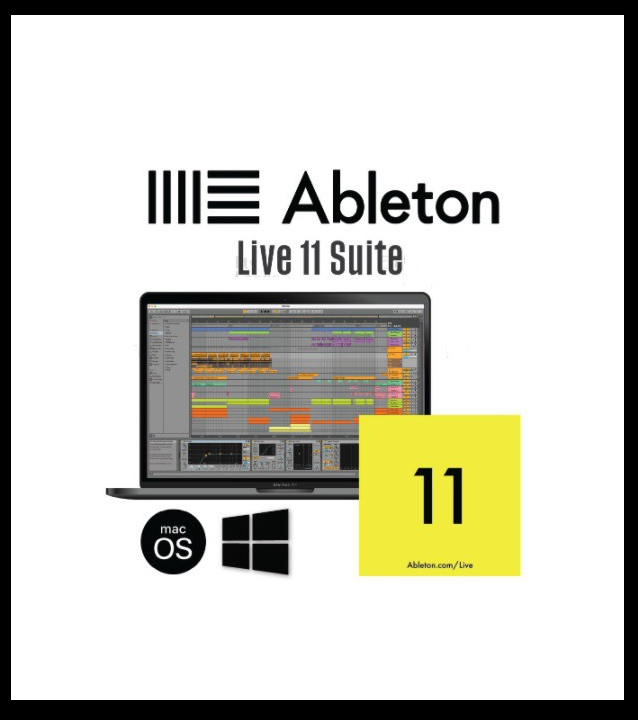
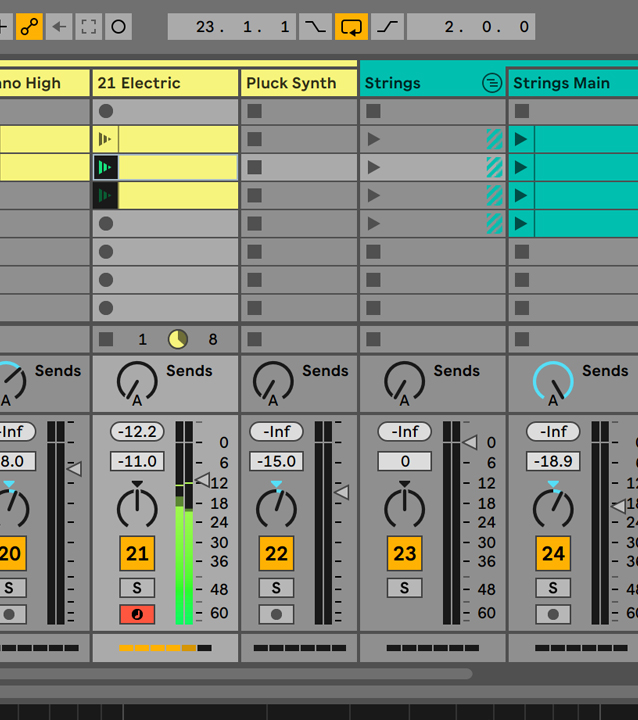
DAW VS DAW: Does Ableton Compare?
Ableton Live 11 is one of many popular digital audio workstations (DAWs) available for music production. While Ableton Live 11 is known for its user-friendly interface and versatile capabilities, it’s important to compare it to other DAWs to understand its strengths and weaknesses when it comes to compatibility.
In terms of compatibility with third-party plugins and tools, Ableton Live 11 performs well compared to other DAWs such as Logic Pro, Pro Tools, and FL Studio. Ableton Live 11 has a large community of developers creating plugins and Max for Live devices that integrate seamlessly into the software. Ableton Live also supports a variety of industry-standard plugins such as VST, AU, and AAX.
Another advantage of using Ableton Live 11 is its ability to integrate with other hardware and software tools. Ableton Live 11 has native support for many popular MIDI controllers, such as Push and Launchpad, and can easily integrate with other hardware and software tools, such as Maschine and Max for Live.
However, there are some limitations to using Ableton Live 11 when it comes to compatibility. For example, Ableton Live 11 does not support ARA (Audio Random Access), a technology that enables tight integration between DAWs and plugins for tasks such as automatic pitch correction and time stretching. Additionally, some users may find that certain third-party plugins or tools do not work as well in Ableton Live 11 as they do in other DAWs.
Overall, Ableton Live 11 is a highly compatible and versatile DAW that offers a wide range of integration options with third-party plugins and tools. However, it’s important to consider your specific needs and workflow when comparing Ableton Live 11 to other DAWs to determine which one is the best fit for you.

Getting Started with
Ableton Live 11

If you’re new to Ableton Live 11, it can be overwhelming to navigate the software’s interface and workflow. However, there are several tips and tricks that can help you get started and make the most of this powerful music production tool.
First, take some time to familiarize yourself with the Ableton Live 11 interface and workflow. Start with the basics, such as creating a new project, adding tracks, and using the Session and Arrangement views. Once you feel comfortable with the basics, explore some of the more advanced features, such as warping, automation, and MIDI mapping.
Another helpful tip is to take advantage of the built-in tutorials and resources available in Ableton Live 11. The software comes with a variety of tutorial videos and help files that can guide you through different aspects of the software. Additionally, there are many online forums and communities dedicated to Ableton Live 11 where you can ask questions and get advice from experienced users.
Finally, don’t be afraid to experiment with different instruments, effects, and sounds in Ableton Live 11. The software comes with a wide variety of built-in instruments and effects, and there are countless third-party plugins and sample packs available that can expand your sound palette. By exploring different sounds and techniques, you can find your own unique style and workflow in Ableton Live 11.
Overall, getting started with Ableton Live 11 may take some time and effort, but by following these tips and taking advantage of the resources available, you can quickly become comfortable with the software and start creating your own music.
Is Ableton Live 11 Good for Beginners?
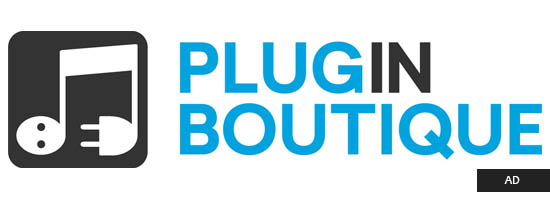
If you’re new to music production, you may be wondering if Ableton Live 11 is a good choice for you. While Ableton Live 11 offers many advanced features and capabilities, it can still be a great option for beginners. Here are some strengths and weaknesses of Ableton Live 11 for beginners, and tips on how to get started:
Strengths:
User-friendly interface: Ableton Live 11 features a user-friendly interface that’s easy to navigate, even for beginners. The software is designed with a streamlined workflow that makes it simple to create and arrange tracks. Built-in tutorials and resources: Ableton Live 11 includes a range of built-in tutorials and resources that can help beginners get started. These resources cover everything from basic functionality to more advanced techniques.
Flexibility: Ableton Live 11 is a versatile software that allows users to work with various types of music production, from electronic to live performance. This flexibility makes it an excellent choice for beginners who want to explore different genres and production methods.
Weaknesses:
Learning curve: While Ableton Live 11’s user-friendly interface can make it easier for beginners to get started, the software still has a learning curve. It can take some time to learn all of the features and functionality, especially for those new to music production.
Price: Ableton Live 11 is a premium software with a relatively high price point. This may be a barrier for some beginners who are just starting out.
Tips:
Start with the basics: To make the most of Ableton Live 11 as a beginner, start with the basics. Take advantage of the built-in tutorials and resources to learn the software’s essential functions.
Experiment with different instruments and effects: Ableton Live 11 offers a wide range of built-in instruments and effects that can help you create unique sounds and textures. Experiment with different instruments and effects to discover your own creative style.
Join online communities: Joining online communities of Ableton Live users can be an excellent way to learn from others and get inspired. There are many online forums and social media groups dedicated to Ableton Live that can provide tips, tutorials, and support (like ours hint ,hint).
Conclusion
Overall, Ableton Live 11 is a powerful software that offers many advanced features and capabilities. The new features and improvements in Ableton Live 11 make it an even more robust software for music production and performance. Its compatibility with other popular DAWs and integration with third-party plugins and tools makes it a versatile choice for professionals and beginners alike.
As with any software, there is a learning curve involved, but with the built-in tutorials and resources available in Ableton Live 11, beginners can get up to speed relatively quickly. Whether you’re a beginner or a professional, Ableton Live 11 can help you create unique tracks and performances with ease.
In conclusion, we highly recommend Ableton Live 11 for its innovative features, compatibility, and user-friendly interface. With its broad range of functions and capabilities, Ableton Live 11 is an excellent choice for anyone looking to create high-quality music.
Contact
Our Team
team@cobwebaudio.com
Enquiries
613-706-0472
Site Navigation
DAW & Recording
Instruments & Equipment
Software & Plugins
Guides
Our INFO
Privacy Policy
About Us
Advertise On Cob Web Audio
Sponsored Content
Sitemap

