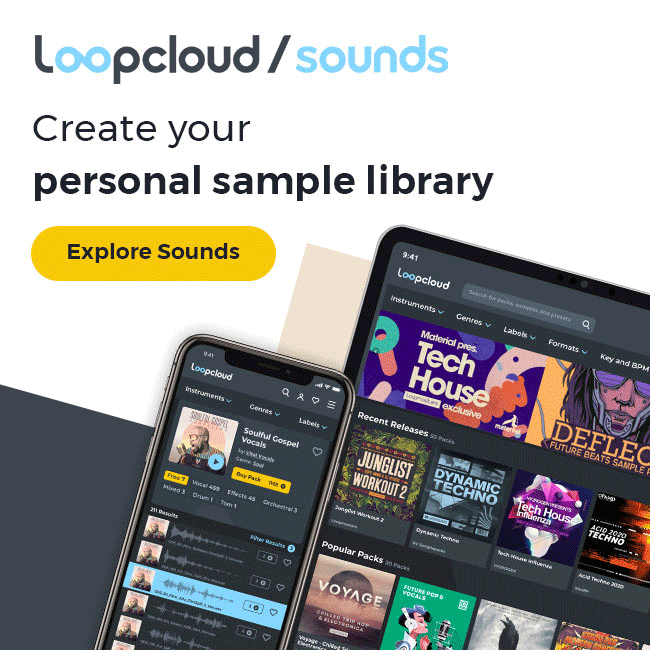Mac Optimization for Music Production
We believe your Apple computer is like a fantastic physical recording studio. Chances are you’ve read our Mac Vs Pc for music production article. So you know where we stand. But, just like in a recording studio, a little housekeeping can go a long way in keeping everything running smoothly. So let’s dive into some simple tips to optimize your Mac for music production!
First things first, let’s talk about storage space. Think of your hard drive or solid-state drive (SSD) as the heart of your studio. To ensure you have plenty of room for your DAW, virtual instruments, effects, and all those exciting third-party plug-ins like NI Komplete, Waves, or IK Multimedia, we recommend a minimum of 500GB of storage space. This will comfortably accommodate your Apple OSX operating system, your chosen DAW (Logic Pro X, Ableton, Pro Tools, Cubase, you name it), and any additional software you use for audio editing.
Now, let’s focus on your startup disk, also known as the system drive. This is where all your programs live and run from, so it’s crucial to keep it tidy and organized. Avoid partitioning the drive and, if possible, try to leave some free space on it. We don’t want your Mac to slow down like a turtle! As a general rule, aim to keep at least 20-25% of the startup disk empty. This gives your Mac the breathing room it needs to move information around efficiently.
Think of it like decorating a room. If it’s crammed with furniture, it becomes cumbersome and slows you down. But with some space to work, you can breeze through the tasks at hand. The same goes for your Mac. By keeping some free space on your startup disk, you’ll notice smoother performance and faster workflows.
Folder and File Structure
Maintaining an organized folder and file structure is crucial for efficient music production and easy project management. Here are some tips for creating a well-organized structure:
Create a Root Folder: Start by creating a main folder dedicated to your music production projects. This serves as the central hub for all your work.
Organize by Date or Project Name: Within your main folder, create subfolders to organize your projects either by date or project name. This helps you easily locate and access specific projects when needed.
Separate Audio and MIDI Files: To maintain clarity and organization, consider creating separate folders for audio files and MIDI files within each project folder.
Include Project Notes and Documentation: Alongside your audio and MIDI files, include a folder for project notes and documentation. This can include lyrics, chord charts, mixing notes, or any other relevant information to reference during the production process.
By implementing these folder and file structure strategies, you’ll spend less time searching for files and more time focusing on your music production workflow.
Optimizing your Mac for music production involves a combination of technical adjustments and organizational strategies. By following these tips, including optimizing your Mac for both music production and live performance, utilizing external storage effectively, and maintaining an organized folder and file structure, you’ll enhance your productivity, streamline your workflow, and create music with ease. Embrace these optimization techniques and unlock your Mac’s full potential for music production success.
Six Mac Optimization Tips
Stay Up To Date
Output Your Midi To Audio
Increase Your Ram
Use External Storage
Add Another Monitor
Create Folder Structure
Tips For Quick Optimization
We’re all about maximizing the performance and output of your Mac or MacBook Pro for music production. Let’s dive into some tips to keep the rhythm flowing and ensure your Mac or MacBook Pro is an absolute beast!
First up, let’s talk about the importance of keeping your Mac updated. Simple I know but you’d be surprised at how many people let this one slide. Think of it as tuning your instrument before a big performance. By regularly installing the latest software updates and security patches, you’re not only ensuring the best possible performance but also benefiting from improved stability and new features. So don’t miss out on those software updates – they’re like little gifts that keep on giving!
We’ve mentioned external storage before but this one is a no brainer. To maintain smooth and seamless music production sessions, consider using external drives to store your projects. This not only frees up precious space on your MacBook Pro’s internal hard drive but also helps offload some of the storage-intensive tasks. By letting those external drives handle the heavy lifting, your MacBook Pro can focus on delivering exceptional performance and keeping your creative flow uninterrupted.
Want to take your MacBook Pro’s performance to the next level? Let’s talk about upgrading its RAM. It’s like giving your Mac a boost of musical energy. By increasing your RAM, you’ll have the power to run more intensive software applications and plugins. Say goodbye to lag and latency and hello to smooth, buttery music production experiences. So go ahead, treat your MacBook Pro to a RAM upgrade and watch it shine like a star on stage! Not every Mac can upgrade the ram if you are already maxed out so check whats available before purchasing your next stick.
This ones for the Macbook Pro users using an external monitor for your music production endeavors can help expand your creative canvas. With an external monitor, you can spread out your projects, have multiple windows open at once, and effortlessly switch between tasks. Not only does this boost your productivity, but it also takes care of your well-being. Say goodbye to squinting at a small screen and hello to a more comfortable and ergonomic setup. Your eyes and your posture will thank you!
So there you have it, a symphony of tips to optimize your MacBook Pro for music production. Keep it updated, embrace the power of external drives, upgrade your RAM for a performance boost, and add an external monitor to expand your creative horizons. With these cheerful tweaks, your MacBook Pro will be your ultimate companion on your musical journey. Now go forth and create some magical melodies!
If you haven’t already checked out our Mac Vs PC article and you’re wondering advantages each platform has to offer for music production. You can check it out here.
Contact
Our Team
team@cobwebaudio.com
Enquiries
613-706-0472
Site Navigation
DAW & Recording
Instruments & Equipment
Software & Plugins
Guides
Our INFO
Privacy Policy
About Us
Advertise On Cob Web Audio
Sponsored Content
Sitemap